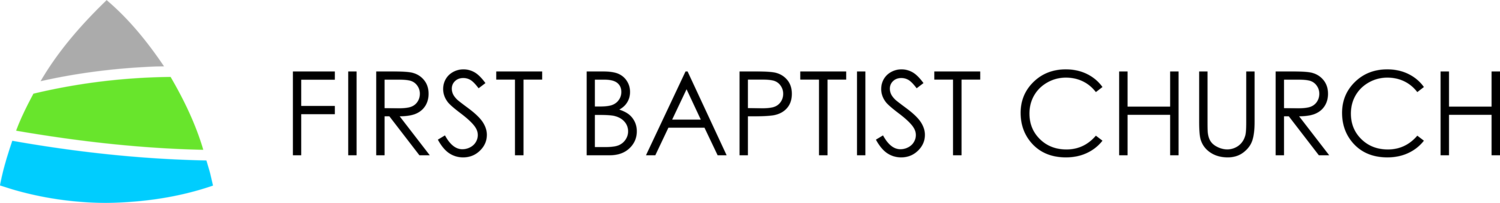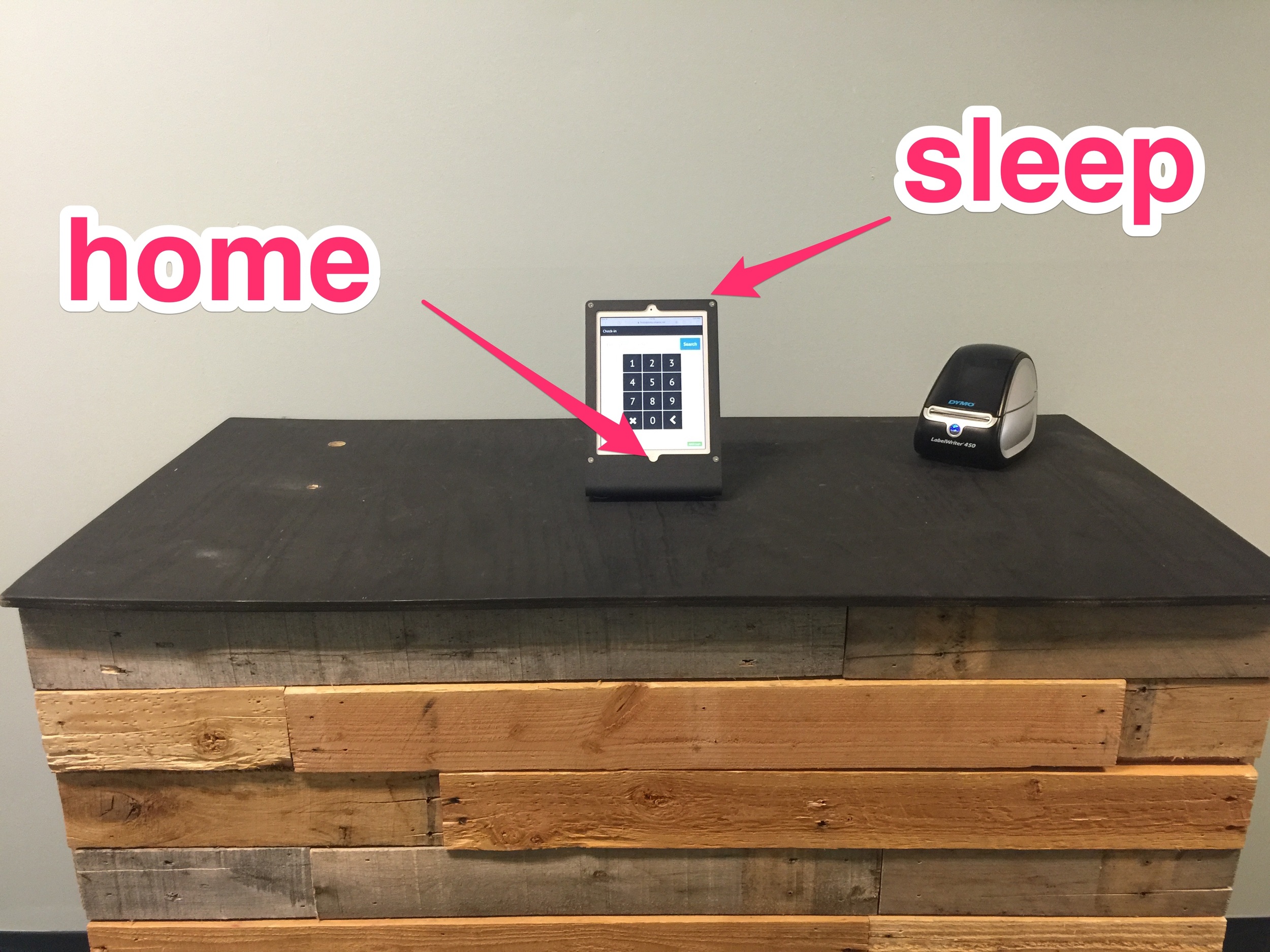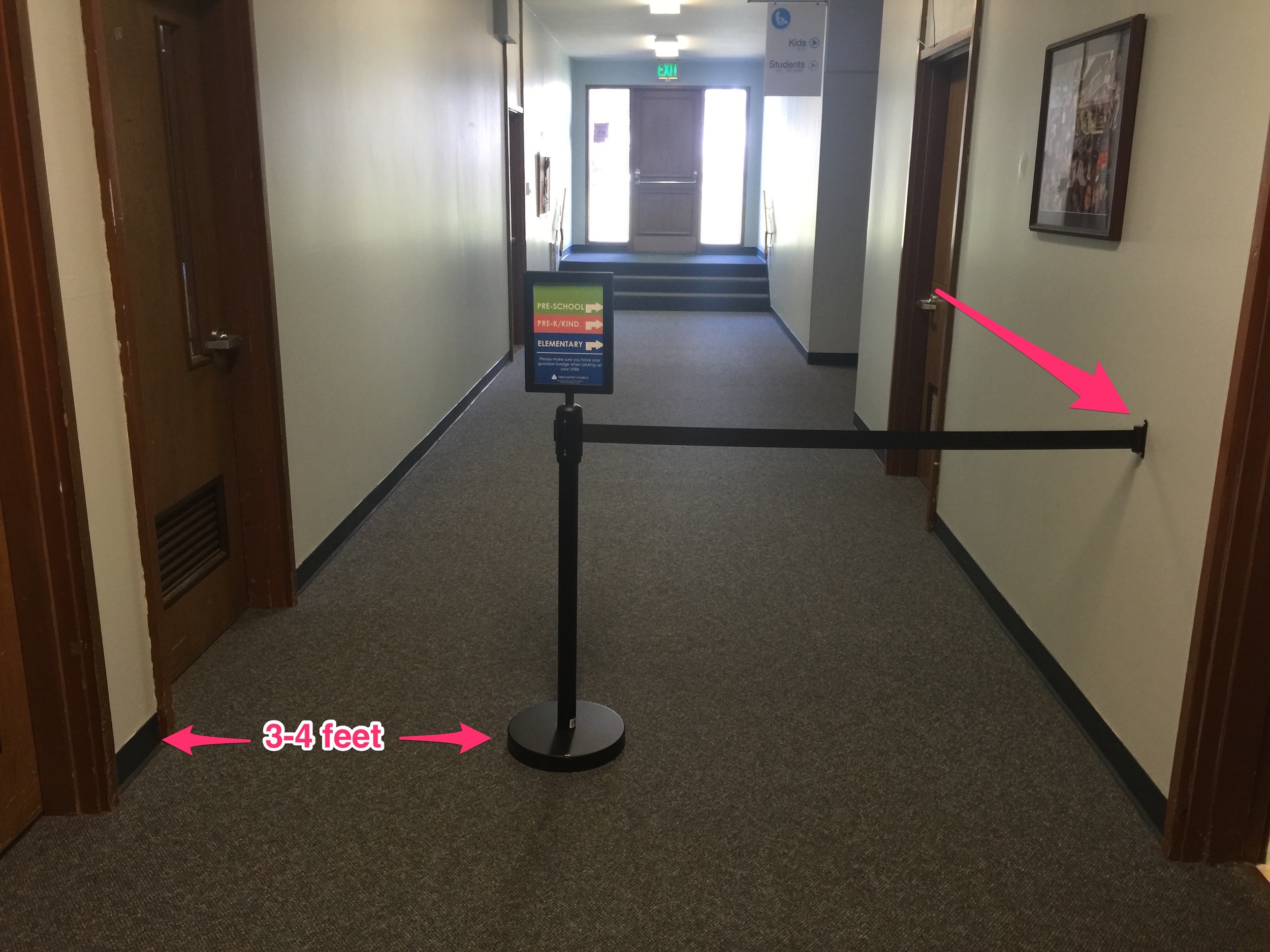The wonders of technology has given us the ability to keep really great records for kids ministry. Every kids is incredibly important to us, so knowing them by name, knowing any allergies and being able to quietly contact parents when their kids need them is very helpful.
All of this starts with our check-in kiosk. Families show up each week and are able to easily check their kids into their class and print a name badge and guardian badge in 30 seconds or less.
5 Steps to Setup Check-in in less than 3 minutes
Roll out the Kiosk
If rooms have not been unlocked by the serve team, find one of our serve team members to unlock the room where we store the kiosk or show you how to locate the key.
*IMPORTANT - The kiosk needs to be stored PLUGGED IN, as well as plugged in when you set it up. The print server runs on a little computer that is plugged into a battery backup, which will power the computer temporarily. DO NOT EVER LEAVE THE KIOSK UNPLUGGED.
Roll the kiosk into place, plug in and start using
bring the blue trash can out from within the kiosk and set it out for label scraps.
Log into the iPad
- press the home button (front center) or sleep button (top right) to wake the iPad.
- Tap the search button
- Use your login credentials *click here to make your account
- Once logged in, the number pad should appear and check-in should be good to go!
Setup Stanchion Poles
- Place the first pole equal with the front left corner of the kiosk, 3-4 ft near the middle of the hall
- Place the other two poles about 3 feet apart
- connect the straps
- Please make sure they are straight and evenly spaced.
- Place the Classroom Directory Stanchion pole just past the mens bathroom 3-4 feet away from the south wall.
- connect the strap to the north wall.
Whats with the poles?
Setting up the stanchion poles by the kiosk will help keep any lineup from blocking the hallway to the bathroom.
Setting up the stanchion pole by the mens bathroom down the hall helps communicate which classes are down the hall to parents & kids as well as blocks off the rest of the hallway to common use. It's important that the classroom hallway around the corner not be common use to those not serving in kids ministry or picking up their kids.