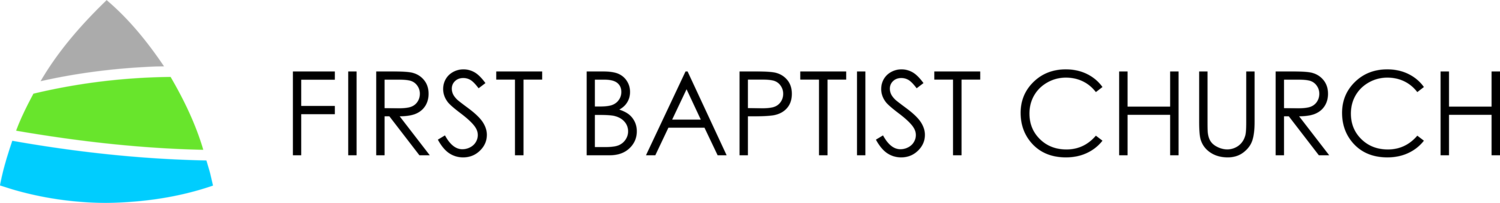During our services, we are able to contact parents through text message in case their child is in need attention. This is most common in the nursery, but it is important that every parent is reachable during service in a way that doesn't disturb service. Contact parents now is easier than ever, take a look at how you can do it in less than 30 seconds.
The following instructions do require you to have a login account at login.firstbaptistpa.org as well as the correct permissions applied to your profile, contact our church office if you need help.
A quick way to navigate to the currently checked in kids is to go to this link: firstbaptistpa.elvanto.net/admin/checkin/ (this does require you to have a login account with the correct permissions)
1. Login to the Check-in settings
- Visit firstbaptistpa.elvanto.net/admin/checkin/ on any browser (Smart Phones work great. *bookmarking this link is a great idea for bringing this up quickly
- If you are using a church iPad, there is a good possibility there is an icon on the home screen with this link, or it is already on this page to begin with.
2. Locate the child within Check-In
- Type the childs first or last name into the search field
- select the child
- Select the "SMS Parent" button below their name
- if they are not checked in, this will not appear.
3. Send your message
- select which parent to send the message to (or both)
- in the case that we do not have a this ability with a parent, connect with a serve team member to contact the parents.